CubePDF Utility allows you to intuitively perform editing tasks such as merging, extracting, splitting, deleting, reordering, and rotating PDF pages via thumbnails. In addition to PDF files, image files such as PNG, JPEG, BMP, TIFF, etc. can also be merged as PDF pages. Moreover, various PDF metadata and security settings can be configured for the edited PDF file.
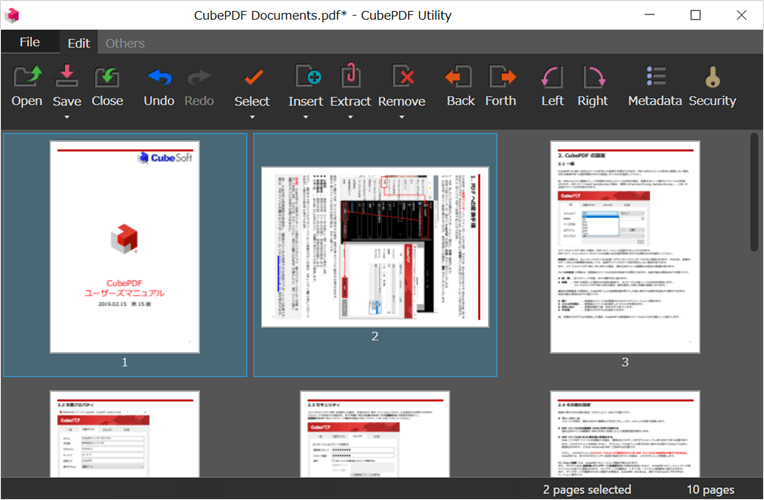
CubePDF Utility provides thumbnail-based graphical operations for page editing, such as merging, extracting, splitting, deleting partial pages, reordering and rotating PDFs. Toolbars are arranged for a variety of uses. It is designed to make operations on PDF files intuitive and comfortable.
CubePDF Utility can also combine images and photos (PNG, JPEG, BMP, TIFF) as PDF pages. So even in situations where PDF and image files are mixed, you can combine them all into a single PDF file. In addition, the extraction function can also save the specified PDF pages in PNG format.
CubePDF Utility allows you to flexibly set various security settings for the PDF file to be edited, including password settings, printing, copying text and images, inserting and deleting pages, filling in forms, editing annotations and other per-operation restrictions.
CubePDF Utility can be used freely by anyone, regardless of whether they are an individual or a corporation. There are no restrictions on its use, including commercial use. It is also developed as Open Source Software (OSS), so you can get the source code from GitHub.